I have finally finished the first phase of Add Sales Spreadsheet tool. This tool integrates directly with the main site to let users quickly add and manage lots of sales in a spreadsheet format, where previously users could only add one sale at a time (with zero management capabilities). This should be a serious step forward for folks who live places where craigslist isn’t used extensively.
The second phase is to finish reworking this spreadsheet tool for folks who are looking to bring their community/neighborhood garage sales into the digital age. The spreadsheet page will look the same, but users will have access to a Google or Silverlight map specific to their sale. Additionally there is another tool that will automatically create the sale guide for distribution during the event. This is basically a rework of my previous community sale effort, with improved tools and a free price tag. I should have this available within two weeks so stayed tuned.
For now, you can access the spreadsheet tool in the “Add Sales” tab on the main site. Post comments to let me know what worked and what didn’t! I will be making tweaks as appropriate.
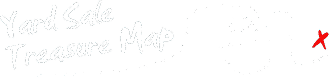

Mike
Thank you for responding to my request for this tool.
First I had to download Silver seemed odd but I did.
After adding a couple it got real buggy and the features in the add box grayed out or went away entirely.
Sometimes it would appear to add the sale then they would not be there.
I added about 20 sales and when I got done there did not seem to be a button to add it to map on the spread sheet page.
I ended up adding 20 sales manualy the old way.
Still love your site. Thanks
admin
Thanks for the feedback. Many of your problems are probably because I had a flag set to limit users to 10 sales. Sorry! This is fixed now. Also right now this tool is only supporting Saturday. Sales added here are eventually pushed to mobile devices for when users search Saturday. I will make this more flexible soon, but for now a workaround is to delete the sales when you are done with the minus button.
Mike
Wahoo working much better. I added 15 sales and hit the sync button worked like a charm.
When I add a sale it does not default back to the address line to enter the next address. Would be nice if it would default to there.
When I thought I was done I found 4 more sales and added with the old system (no big deal). When I tried to go back to the spread sheet it would not let me?
Defaulting to the address line is my only request here.
As usual love your site.
Mike
Anita Hain
I like the idea behind this site, but after adding several sales using the spreadsheet tool, “syncing” and sending to my mobile device (Droid Bionic), It seems not to be able to show me the map/route on my phone. It would be great to have spreadsheet fields where we can add date(s) for the sale, and starting time as well – then those fields need to show up when you ae trying to optimize your route – not just the addresses.
Sharon
I REALLY REALLY REALLY wish you would enable adding sales on my android phone!!!!! I just finished an hour of frustration, using my android as a wifi hot spot, to connect my laptop, so I could add sales. The spreadsheet did not load AT ALL, and when I tried to add sales via the individual sale box, the date came up as January 2006, and would not change.
WTF? This is a GREAT idea, if it would only work!
I’d pay six bucks for this to work! Hell!, I’d pay $10!!!!!
Yes, I downloaded Silver. Still no spreadsheet or ability to enter individual additional sales.
Sigh.
admin
Sharon – I’m sorry you’re having problems! Using Silverlight was a mistake. i am almost done updating the IOS app to let users add sales, then I will start updating the Android app, then finally I plan on replacing that Silverlight spreadsheet with something else that sucks less.
I’m not sure what is wrong with your individual sales box… what browser are you using? You can see if a different browser treats you better.
Bob
I love that it is free. I struggle with the delete function. I wish someone had told me that every time i delete a sale, it is best to close the window then re-open it.
Other than that, It competes with routing services charging per month!
Bob
Oh, yes. I almost forgot. Is there a way to “upload” data to the spreadsheet?
then I could do all my editing offline.
Sharron
I love your application and have used it for a few years with great success. I use it with Mozilla Firefox.
I noticed that since you added the spreadsheet it will not clear the addresses loaded on a previous day for me. I did Friday’s last night and tonight I want to load Saturday’s list but Friday’s bubbles are still there. What did I do wrong?
Couple comments, after I loaded the spreadsheet I didn’t know how to get back so I could ‘sync’ it. I did get back but it was by luck. Instruction on the pop up would be nice. Also, it always preloads a SF map. Be nice if you could enter your own address in the app and it would be there each time.
Arwen
Thank you for this tool. I love it and have used it for years. I just used the spreadsheet tool and I LOVE it. It works much nicer than just adding each sale manually the old way. Thank you.
Caroline A.
This is a fantastic feature! It’s so much easier to add sales quickly without taking my hands from the keyboard (to the mouse).
Will you be adding other features? I’d love to have a space to record the start/end times of the sales (possibly for use when optimizing my route). And would it be possible for this service to collect sales listed on kijiji as well as craigslist? Or even exporting routes to a gps (rather than a smart phone)
Even if you don’t bring those in, I’ll still love this site. It saves me hours of manual planning each week! Bless you!
Debbie H
I love the spreadsheet tool! We have a local yard sale group on Facebook where members can post area sales. The spreadsheet tool made it so easy for me to copy and paste the information from that site to my yard sale map.