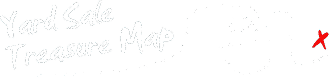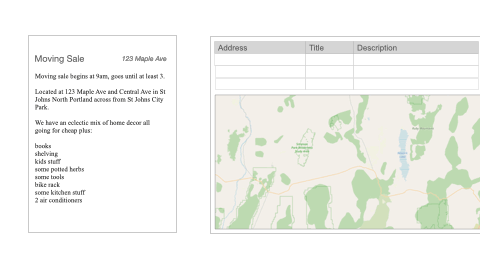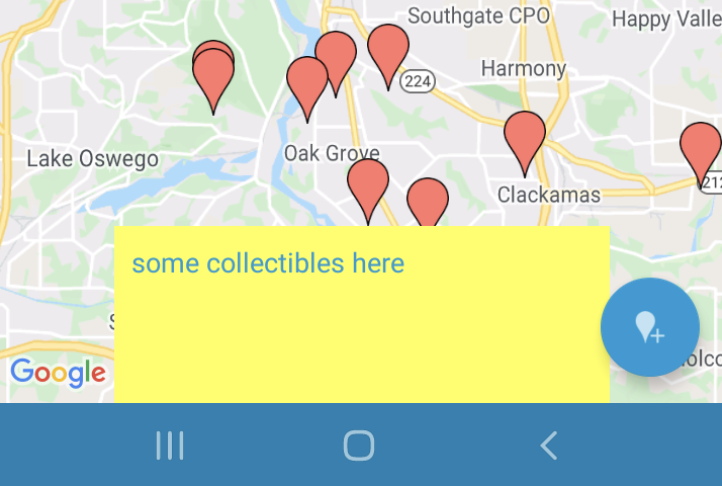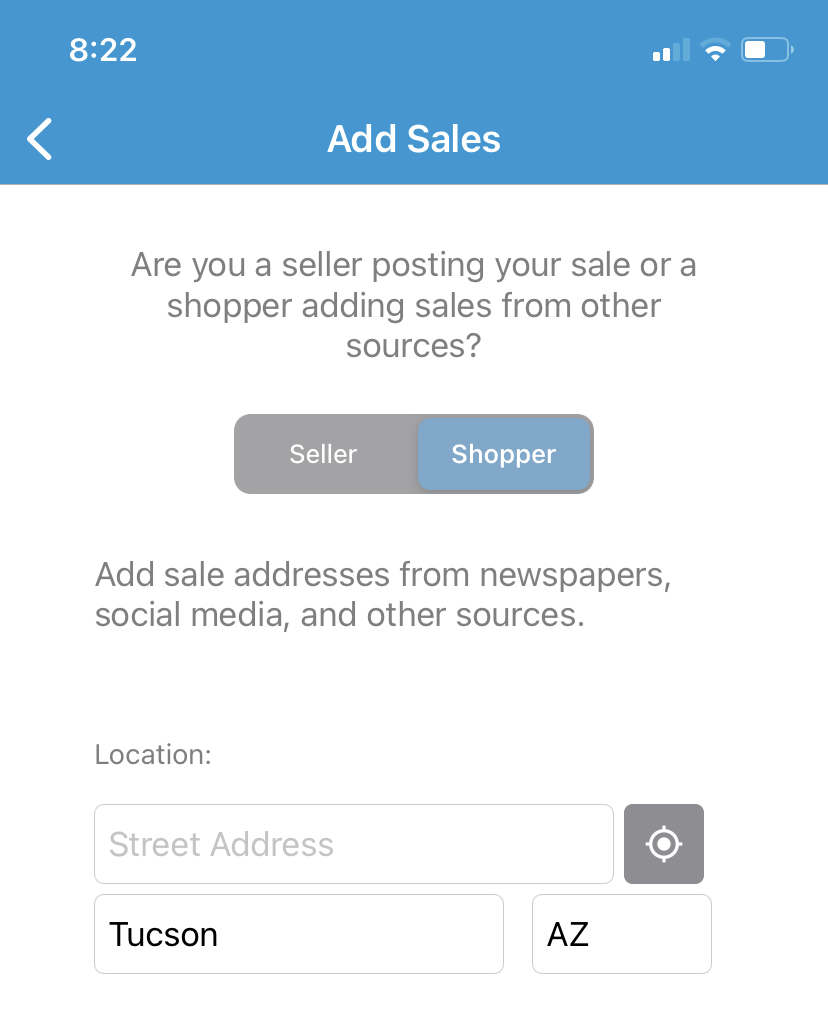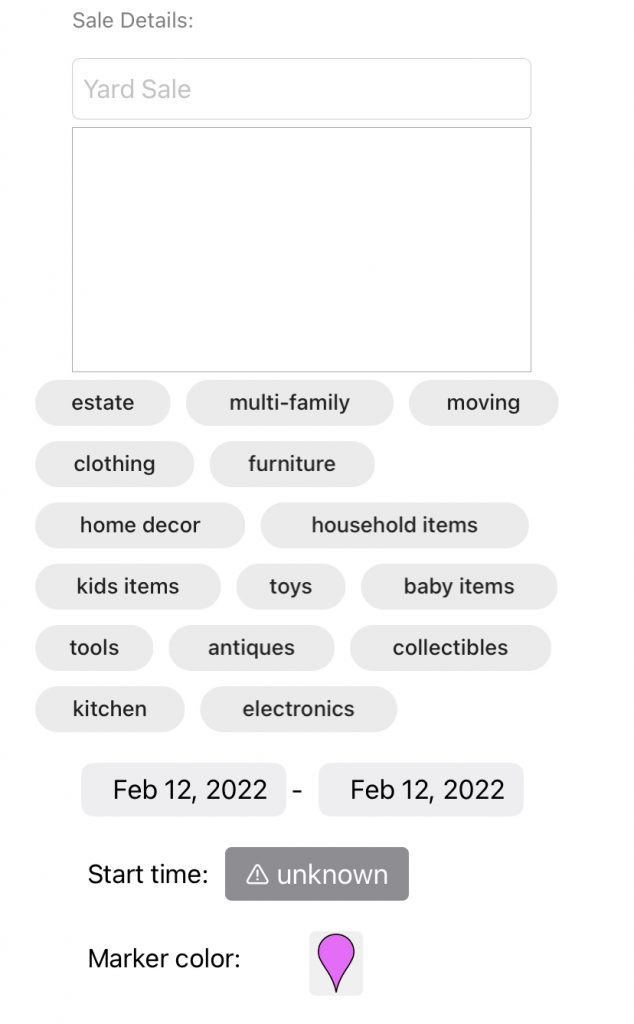Import sales from other sources into the Yard Sale Treasure Map app. It takes just a few minutes of effort to populate sales for a small city. After adding sales, return to the YSTM app on your phone to keyword search and navigate your treasure map.
Coordinate with friends, your community, Facebook groups, etc, to divide the work of importing sales across sources or geographical regions. Help make the most complete weekly treasure map possible!
Import using the Website
On your desktop/laptop computer access the following webpage: yardsaletreasuremap.com/spreadsheet.html
Sign into a Google account, or create a new Google account if you don’t have one. This lets you keep track of sales you add and will immediately sync with the app on your phone signed into the same account.
Copy / paste or type the address, description, and start time to a spreadsheet row. Title and date fields populate automatically, so adjust these as needed. If the source is a website try opening two browser windows to more easily move sale details over, like so:
Don’t forget to include the sale description! You will be able to view and search this information within the app. You can also add private notes that only you will see within the app when signed in with the same account.
Import using the App
Sales can also be added directly using the app.
Choose the Shopper toggle. A ⌖ button is available to verify that the entered address can be found. If the address field is empty this button will automatically find the address of your currently location, which is useful if you come upon a sale in progress that is missing from the map.
Adding full sale descriptions in the app may be difficult, so keyword toggles are available to help describe the sale quickly. The Marker color applies to your map only.
Sign-in
When signed into a Google account you have more control over the sales you add. Your imported sales appear with a special ✦ icon to help you stay organized within the community map. Notes and marker colors also sync across your device.
The website spreadsheet requires sign-in so you can maintain control over the sales you add. Sales added here sync with the app signed into the same account. If you don’t have a Google account you can create one on the spot.
More Resources
Read this blog post for an in depth look and check out this YouTube video for a live demo.