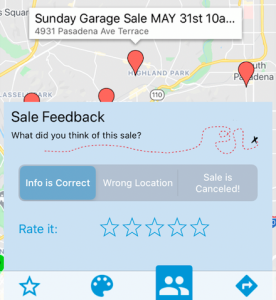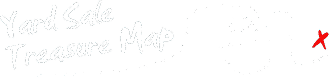Create a Treasure Map
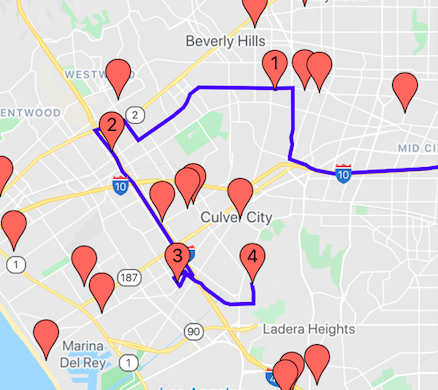 | 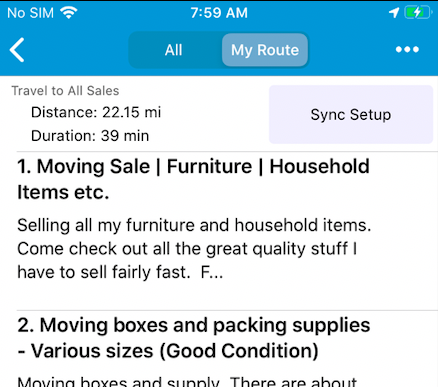 |
As the original concept that led to this app’s development this technique has a number of benefits. As sales are starred they are added to your route for the selected day. The route order can be optimized, manually re-ordered, printed, and shared. Cut down on your driving time by taking advantage of this powerful toolset!
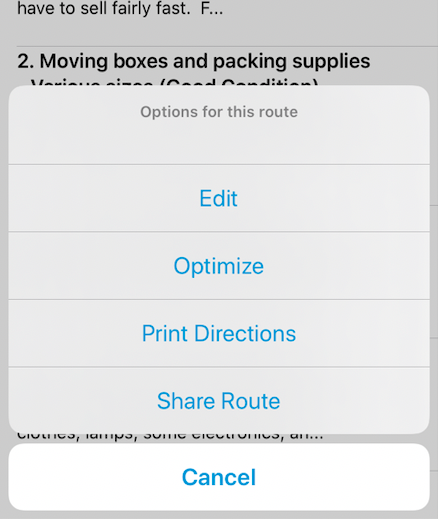 | 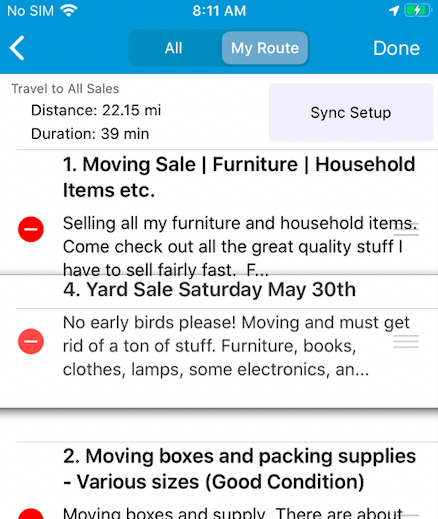 |
Take a look at this earlier blog post that takes a detailed look at creating a route.
Use a Tablet for Planning and a Smart Phone for Shopping
With route syncing enabled changes made to your route are automatically synced to the yard sale cloud. Now you can plan your route on your tablet, then use your phone to navigate on sale day!
Use Marker Colors to Add Meaning
Each sale marker color can be changed. The color change is reflected on the map and in the list. As you read sale ads change the marker colors to reflect something meaningful. Here is an example:
- Red – New sale / not yet read the craigslist ad (default color)
- Blue – Priority sale I must visit
- Purple – Priority sale, and they have something specific I’m interested in
- Orange – If I have time I’ll stop here
- Hidden – Not interested in this sale / I already visited this sale

On the Fly – No Planning Necessary!
Some users skip the planning and dive right in! Open the app, find the nearest sale, and hit the navigate button. When you finish shopping at the sale, open the app, rate the sale you just visited, find the next nearest sale, and hit the navigate button. Rinse, lather, repeat.
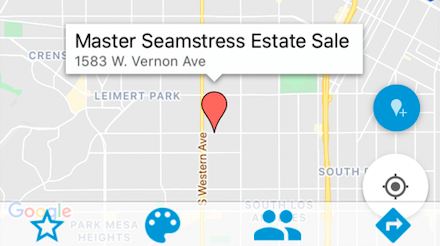
Search Keyword Hunting
Looking for something specific? Use the keyword colors and keyword search features to highlight the keywords you are looking for. Then employ the On the Fly navigation method to the highlighted sales.
Keyword Colors is a subscription feature where you set a list of keywords and a define the color to associate to matching sales. By automatically highlighting by color and keyword you can save a ton of time!
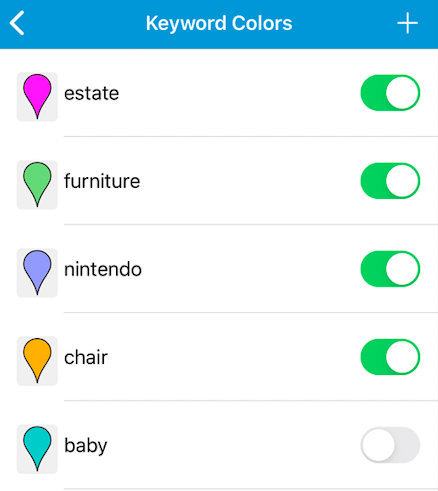 | 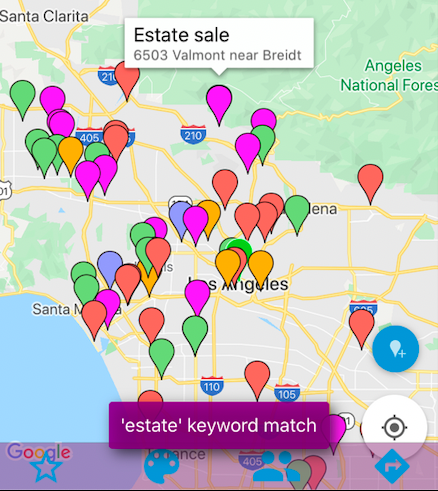 | 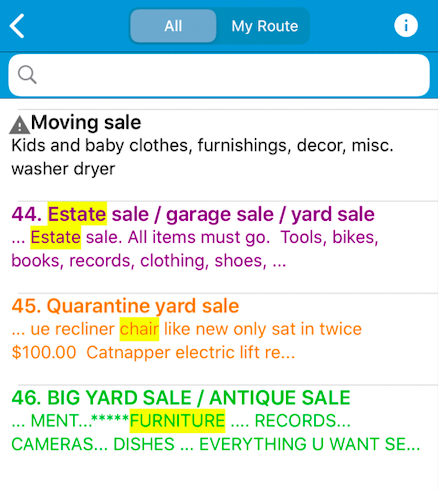 |
Take a look at this blog post for more information about using the Keyword Colors feature.
Team Up!
Do you belong to a group of yard sale hunters? Team up by taking advantage of the app’s coordination features. Create a treasure map and share the map with the others in your party before you set out. Once a route is created, use the Share Route feature to create a special URL for your route. Share this route URL with your team (email, text message, Facebook, etc). For folks who haven’t downloaded the app the URL will open as a webpage showing the route. Even better, folks with the app installed can use the shared URL to load the route directly into the app!
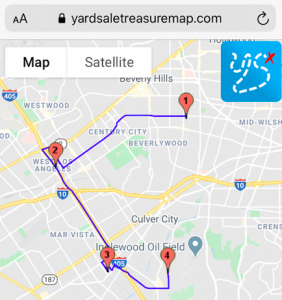
Divide and Conquer
Take advantage of social features like Sale Ratings and Accuracy Notifications to let the folks in your area know what’s up.