It’s been a while since I’ve updated the blog, which someone just pointed out to me. In January 2011 I finally finished my original goal of linking the website to the mobile apps. Now yard salers can use the feature-rich web site for their planning, then send their planned route to their phone and use the on-the-go app features for Android and iPhone.
Also, yard salers are understanding the power of the “Add Sales” tab and how they can plot sales from other sources into YSTM to make it easier to plan.
Based on your feedback, the next few updates will be:
- Fixing the delete sale feature in the itinerary
- Fixing the update sale feature so that any sale can be updated by anyone
- Revamping the add sales feature to let users put in neighborhood addresses and make corrections as necessary
- Taking a fresh look at making the craigslist addresses more accurate
Thanks again for all of the feedback!
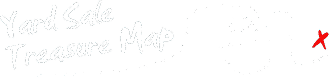

Maria
I added about 6 sales then noticed I didn’t have my starting address in place. I put that in place hit the Find Sales button and none of the sales I added were there. It’s also not calculating the routes correctly. I live in Littleton, MA which is where I am starting from. There are 2 sales in Littleton. 1 appears on the top of the list and the other somewhere in the middle..
RENATE PARKS
Just wanted to let you know I LOOOOOVE your site! It saves me sooooo much time! I used to copy and paste to word each listing. Then, I still had to enter the addresses into my GPS. Thank you, thank you, thank you!!!!!!!!!
teresa
I would love a re-set feature. Right now, I have to manually delete a previous route, one garage sale at a time. (BTW, thanks for this great service!!)
admin
On the itinerary window there is a “Clear” button at the bottom that will de-select all sales in your route. Is this what you are looking for?
JenV
I absolutely LOVE this site and use it almost every week for my yard sale planning. There’s one thing I can’t figure out though. It seems to automatically pull yard sale information from Grand Rapids, MI Craigslist, which is a big city about 30 minutes away from me. Most of the sales I go to are found on the Holland, MI Craigslist, which is closer to me. Is there any way to choose which local area Craigslist the site pulls from? Maybe I’m missing something?
Marcus Jenkins
After creating a yard sale list, I discover that maybe the 8th stop, closed at noon, and the first stop open till 4:30. Is there a way to include open and close times into the variables? Also group sales should be separated from Estate Sales (Group and individual sales generally charge less, where Estate sales are more focused on nice high end stuff and higer prices.
Marcus
Phil
I love the app on my Android, but there are a couple of minor bugs –
Since you send the output of the location of the yard sale to the maps application as latitude/longitude there are many potentials for errors. In particular the maps function can find the street on the opposite side of a ditch or the ‘back yard’ of the actual yard sale with no way to get from here to there. Would it be possible to just pass on the street address to the maps app?
When I do select the map app it gives me most of my map applications on my phone, but not the most useful, Navigation (the turn-by-turn vocal instructions which also prevents the map from going to sleep). I can get there by first going to the plain Maps app and then selecting turn-by-turn which passes me on to the Navigation app, but it would be nice if I had the choice to go directly there.
One feature I’d like (not a bug, but I’m on a roll here) would be the capability to blacklist addresses. There are a couple of thrift stores, including ones named “garage sale” or “yard sale” which keep posting on cragislist to try to get extra traffic even though they aren’t selling stuff at actual garage sale prices. In addition there are many folk who have garage sales every other week with the same stuff for sale each week. A blacklist of sales locations I’m not interested in would be useful.
Finally, would it be possible to add some ‘checksums’ to the found maps? I am amazed at how well your code parses craigslist to find the garage sale ads and figure out the actual town and address but occasionally it screws up and finds an address several towns over. In some cases the ad has extra information (city or zip) which can help determine the actual town.
Many thanks again for an incredibly useful tool, I use it almost every weekend!
admin
1. Unfortunately, whether I do the geocoding on the server or on the Android itself, the coordinates will still be the same. Google doesn’t always know where a specific address is exactly located.
2. Great idea. This was really an oversight on my part. I will incorporate into my next release.
3. Another good idea. I will think on this.
4. The address parsing isn’t going to get much better. It is quite sophisticated under the hood, and I am at the point of dimishing return in making improvements.
Mark
This site is genius. I can’t figure out how to add ‘other ads’ sales to the search results once I’ve added the information, or to my itinerary. Maybe a link to add ‘other ads’ items to your itinerary might be good?
admin
Great idea! I’ll make the change this week to automatically add the corrected sale to the itinerary.
Marlene
Is there a problem with the site today. 🙂
Deb
I like to plan my weekend adventures in advance. It would be great if you had a calendar option to pick the date instead or in addition to the day of the week. this might help with the issues of users going to sales that were actually last week. Very frustrating when the sale is all over if driving any distance. Great tool – keep making it better.